Lost Password Recovery for MAC
Recover your passwords saved in your MAC web browsers Google Chrome, Edge, Opera.
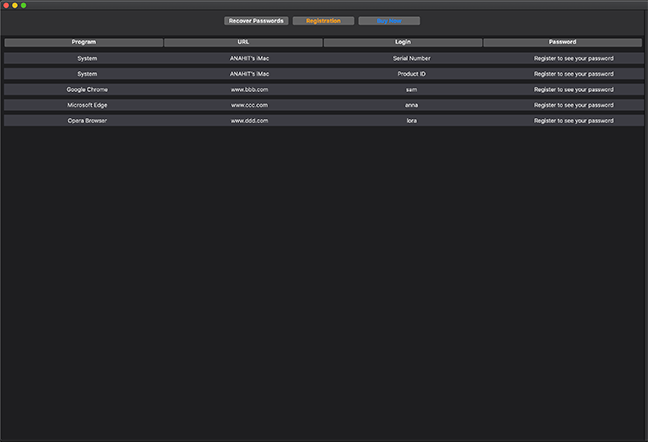
Recover from your MAC all website, email, social media lost passwords saved on popular web browsers, including Facebook, Yahoo, Amazon, Edge, Google Gmail and other webmail.
Recover passwords from Google Chrome, Edge and Opera web browsers.
Backup all your passwords recovered by password manager to HTML, TXT or CSV files, print or copy to clipboard.
Mac OS X 10.5 Catalina
Yes, it is 100% secure. We do not store any credit card information in server, payments are processed by world leading payment provider PayPal. All order forms are run on a secure server, and your data and personal information are protected by secure 128 bit SSL encryption technology.
All our products are delivered electronically online only. After placing an order, your secure online order will be processed and a registration key provided via email within minutes, with download and activation instructions.
The trial version of "Lost Password Recovery for MAC" shows recovered accounts for Web sites, logins and instead of decrypt password shows the text "Register to see your password".
You can register a single license on both your desktop and laptop computer. You can transfer your license to another computer, by unregistering it in the previous machine and registering it in another one.
We are committed to further development of our password recovery software. We regularly release new versions with improved functionality, and increased performance. We provide Free Lifetime Upgrades for all our registered users. The new versions can always be downloaded from our website. Your current registration number will continue to work with new versions.
We grant you unlimited 24 / 7 support. You’ll get all future versions for free. Your software license is yours to use FOREVER. No monthly, yearly charges, you pay just a one-time purchase price!
After downloading LostPasswordRecovery.zip please extract it, move to Applications and click to run.
In Mac OS X 10.8, a new feature called Gatekeeper was added. This prevents the installation of lesser-known applications on the computer,so if you try to run it you will see the message:"LostPasswordRecovery can’t be opened because Apple cannot check it for malicious software."
How to temporary Disable Gatekeeper
1.From the Apple menu, open the "System Preferences" application.
2.Click on Security & Privacy > General tab.
3.If the lock in the left-hand corner is locked, click on it, then enter your Mac's username and password. This may not be required.
4.Under "Allow applications downloaded from:" Click on Button "Open Anyway" rigth after the text LostPasswordRecovery was blocked... ".
5.Close "System Preferences".
6.Click on "Lost Password Recovery" app to run it.
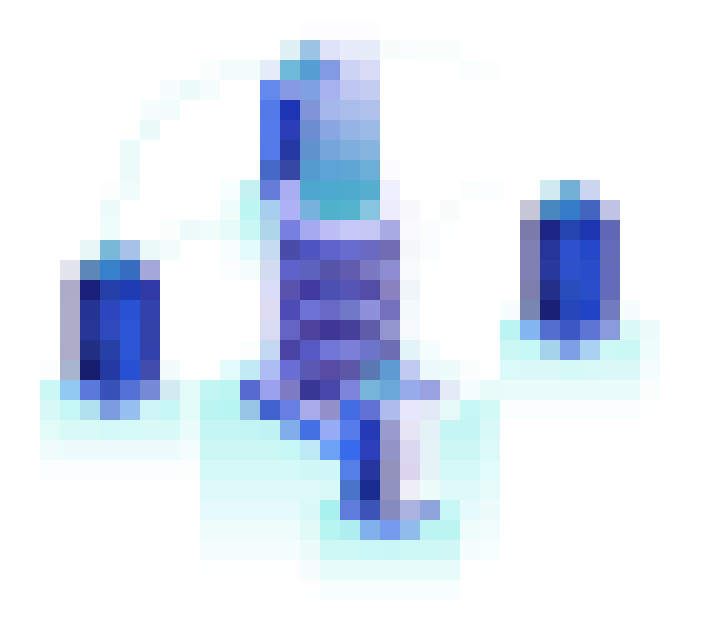
At Nsasoft, we create easy to use but powerful password recovery solutions for businesses and end users. We are determined to deliver highest quality software.
We strongly believe that wise and well-thought design is a key to success in software business.
We approach the process of releasing our solutions to the customers with great diligence and accuracy,
providing flawless stable programs and managing to simplify and improve customers’ experience.
“This is an excellent piece of software for recovering lost passwords. In fact it does everything I want it to do. I've kept LPR and would recommend it to anyone.”
“Thank you for a very good collection of lost password recovery tools.”
“Thanks for your assistance in solving my lost password problem, Professionalism and attention to details work everytime. Many thanks for reminding me how customer service should work.”